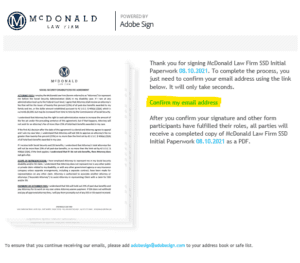How do I sign McDonald Law Firm’s Disability paperwork online?
Troubleshoot on Computer or Laptop:
1. Click the yellow “Start” button.

2. Scroll down to the first field and “Click here to sign”.
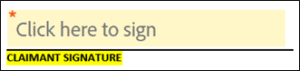
3. Sign your name on the line using your mouse. Next, type your name in the white box at the bottom left of the screen. Click the blue Apply button.

Enter one digit of your Social Security Number in each yellow box. Click the next or tab button to move to the next box. Do not enter any dashes.

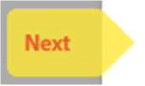
1. If you do not see the blue “Click to Sign” button, you may have missed a field. Click the yellow “Next” button to find what you may have missed.
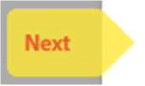
2. Once you have completed all of the required fields, you should see this:
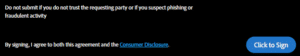
1. After you have clicked the blue “Click to Sign” button, you need to enter your email address and click “Click to Sign” again.
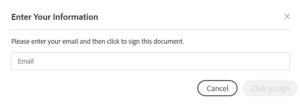
2. Now, go to your inbox and look for an email from Adobe Sign to confirm your signature. Open it and click the blue link that says “Confirm my email address”
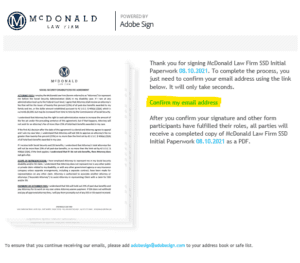
Troubleshoot on Mobile Phone
1. Click the blue “Start” button.

2. Scroll down to the first field and “Click here to sign”

3. Sign your name on the line using your mouse. Next, type your name in the white box at the bottom left of the screen. Click the blue Apply button.
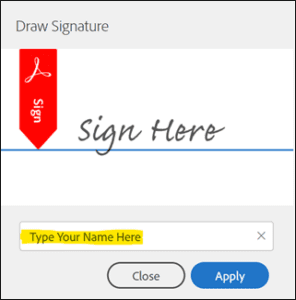
Try turning your phone to horizontal view. Enter one digit of your Social Security Number in each yellow box. Click the right blue arrow button to move to the next box. Do not enter any dashes.
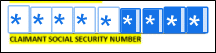
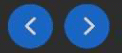
Use the blue <> to select the Month and Day of your birth. Next, at the top left of the screen, click the Month and Year >. You should now be able to scroll to find your correct Month and Year of Birth.
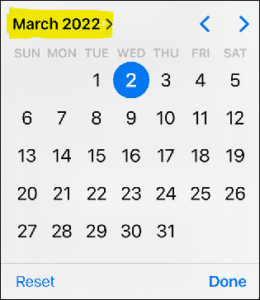

1. If you do not see the blue “Click to Sign” button, you may have missed a field. Click the blue “Arrow” button to find what you may have missed.
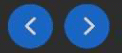
2. Once you have completed all of the required fields, you should see this:
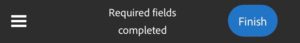
1. After you have clicked the blue “Click to Sign” button, you need to enter your email address and click “Click to Sign” again.
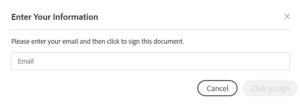
2. Now, go to your inbox and look for an email from Adobe Sign to confirm your signature. Open it and click the blue link that says “Confirm my email address”